Getting Started With Python: The Simplest Beginners Guide
Kickstart your Python journey with this guide
Are you a beginner looking to learn a programming language, or an experienced programmer looking to transition and learn Python? Take a seat and unwind! Because this article will explain in detail the beauty of the python programming language, how to get started, and available resources that would aid your learning process.
What Is Python?
For the most part, we've encountered programmers and heard the word Python, but what really is this language?
Python is a high-level programming language that is used for a wide range of applications. It has an advantage over other programming languages due to its high level of readability and simple syntax. This language is essential for data analysis, data science, and backend applications.
Did you know that you can create the functionality of a coffee machine and the popular snake game we all loved playing as kids using python? Its object-oriented nature makes it ideal for modeling real-world scenarios.
How Do I Get Started With Python?
To be able to write python codes and venture into building functionalities and applications you would need to install the python software and an environment to write and run your code, this environment is known as Integrated Development Environment (IDE).
1) Setting up the Python Installation Software
● Downloading Python 3.11.2
Before downloading the software, it is important to check your computer's operating system to avoid crashing your system.
Go to your Windows settings and select the "systems" section; after that, scroll down to the "about" section and click on it. You will be informed about your system's operating system here.
Settings -> Systems -> About
For some computers, the 64-bit operating system, x64-based operator is used, whereas for others, the 32-bit operating system, x32-based operator is used.
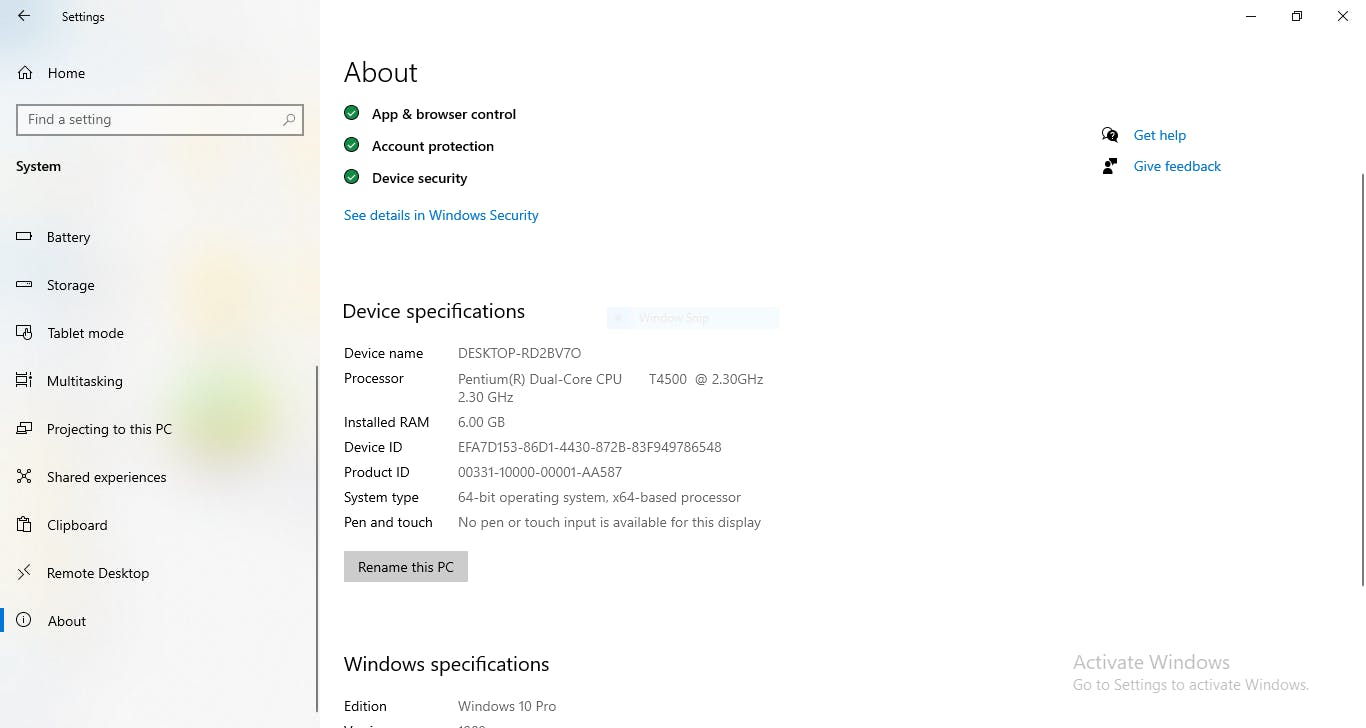
Once this information is gotten head out to the Python.org website, navigate through the available software for either a Windows or Mac download link, and then click on this link.

You will be directed to a new page with different versions, scroll through these and look for the version that matches your computer and operating system. E.g. Windows Installer(64bits). Once you have made a selection the download should commence immediately.
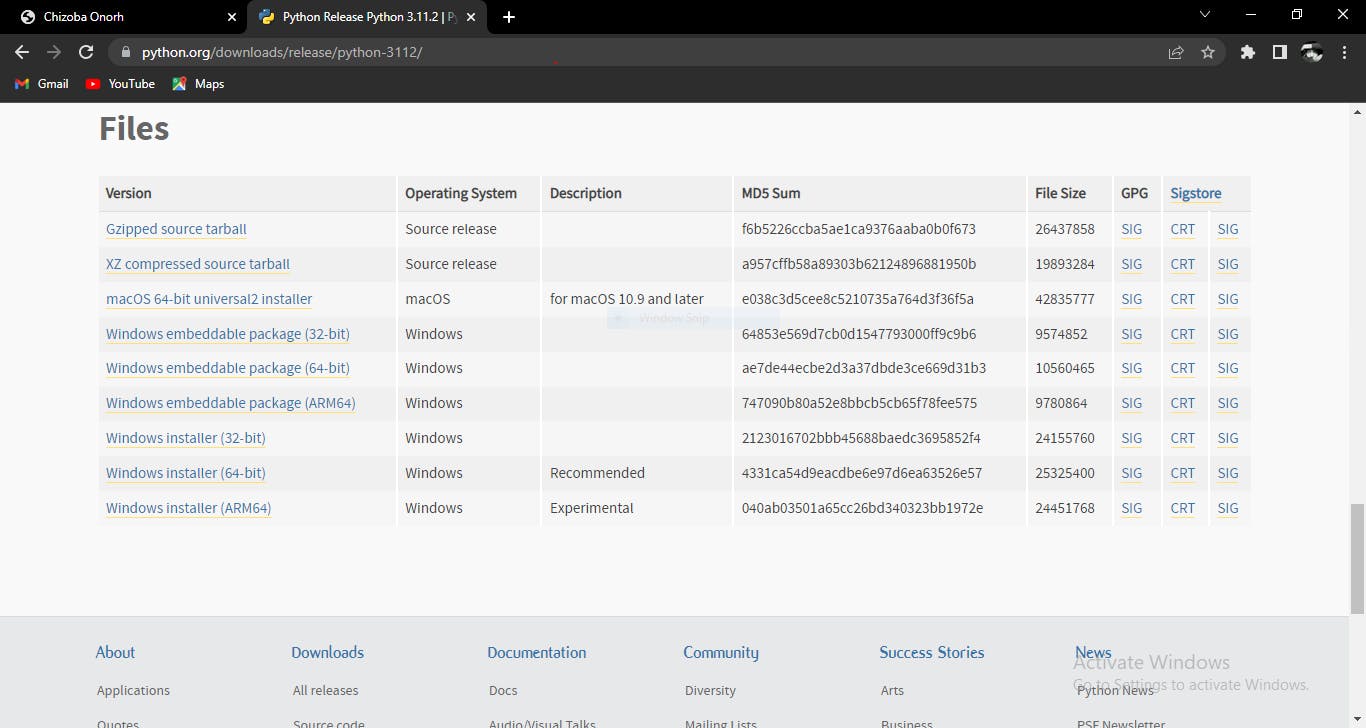
- Running The Downloaded File (Python.exe)
After this software has been downloaded successfully, begin installation— navigate to your download folders, this can be accessed by clicking on the three dots at the top right corner of your browser.
To successfully install this executable installer there would be many checkboxes that would be shown, so pay close attention to this section, okay?
After you click on this downloaded file a dialog box pops up with some boxes to be ticked. Choose the first option (Install Now) and look below to tick the “add python.exe to Path”.

Next, click on install. This installation should take a maximum of 5 minutes, after which you would receive a popup stating that the installation was successful.
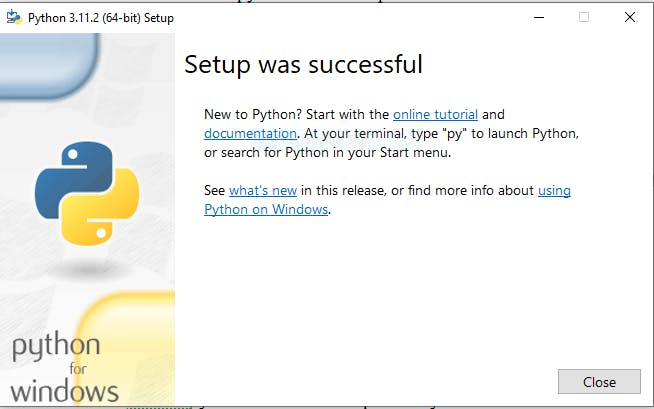
- Verification Setup
To verify your Python software successfully installed, go to the search bar and type in cmd (command prompt). Once the terminal opens up type in this function.
python --version
you should see the output of this
Python 3.11.2
This output depends on the version of python you downloaded.
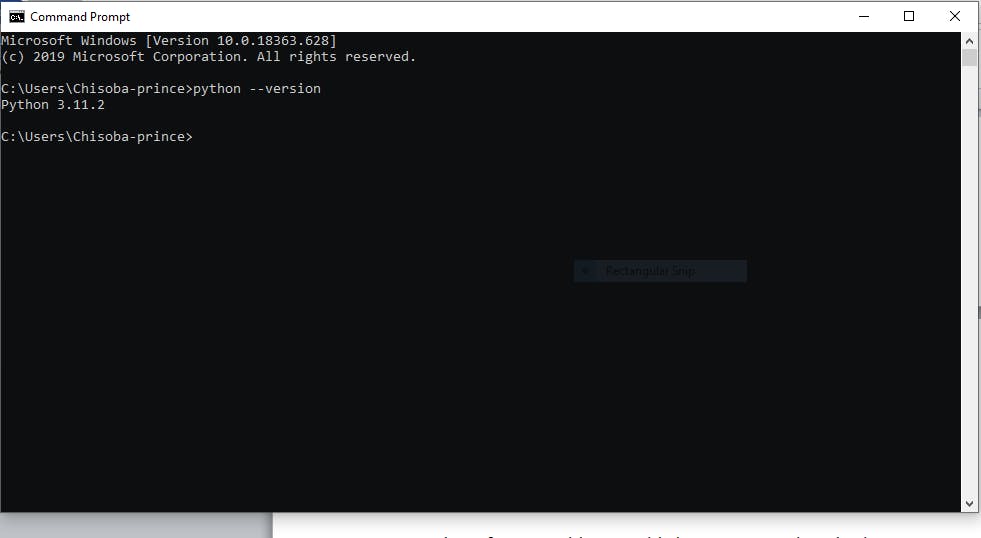
2) Setting up An IDE
Before we head into creating and building those mind blowing projects we have in our heads we have to set up an IDE, I already explained what this is used for in the section above.
There are two major IDE's most programmers go for when using Python:
I am personally a big fan of this IDE, it is a beginner and expert-level friendly python environment, that has very helpful syntax that helps and aids your code writing.
Some people prefer to use this IDE, this is very easy to download and also has nice syntax with appealing color and code fixtures. Feel free to download both and check which works for you.
Now, you are all setup, what next is to type your first ever python code
In your IDE
Type print(“Hello World”) and hit run, and boommm!!!!!!
You are officially a python programmer, congratulations…insert your name* on writing your first python code!!!
Resources to Aid Your Python Learning
There are many online resources that could kickstart your coding journey, I have however taken it open myself to curate a list of very efficient resources that helped me in my journey to falling deeply in love with this language.
100 Days of Code Challenge: My first go to would be this Udemy course by Angela Yu, which is the 100 Days Of Code Challenge. This course alone got me up to speed on all I needed to confidently call myself a python developer.
This course exposed me to various tasks and projects that heightened my intellectual and problem solving capabilities.
Programming by Mosh: This is a Youtuber that has simplified and demystified the elements and concept of python and made the concepts very easy for beginners.
W3Schools: This is also a very reliable and resourceful website to learn python, with a lot of useful documentations to aid your learning.
Coursera: I took my first ever python course on this platform— Programming for Everybody (Getting started with Python)— I started with and it was very helpful and resourceful. I was also tasked with projects to practice on what I learnt in each lesson.
Hackathon: During your coding process you might feel more confident and hungry to explore many brainstroming tasks, this site Is your go to as it provides various coding challenges for you to attempt.
A special note from me to you:
Dear Readers,
I am happy you have taken your time to read this article and I am sure you can't wait to start kicking and debugging python's ass. However, there is one thing to be mindful of, and this is what I refer to as the "thirst for knowledge consumption."
Many programmers make the mistake of always buying courses, watching tutorials and learning without ever practising. With every new concept you learn, practice and build the smallest project you can with that knowledge acquired, that is what makes you exceptional, not the amount of knowledge you have gathered but the projects you have built.
Also follow tech mentors like Danny Thompson on twitter and some tech communities to keep you connected and consistent.
If you love posting your projects, you can also use the #100dayscodechallenge on twitter.
Like, comment, share and follow if you enjoyed this article.
Don't forget to follow me on all my socials.
Twitter: Chizobaonorh_
LinkedIn: Chizoba Ononlememen
Email: Rewardonorh@gmail.com
